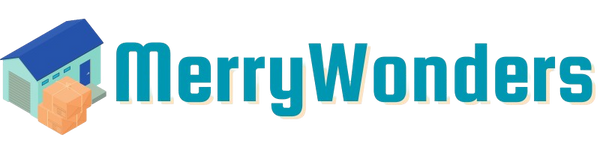🚗OBD II Bluetooth 5.0 Adapter- Works for All OBD Compliant Cars 1996 & Newer
🚗OBD II Bluetooth 5.0 Adapter- Works for All OBD Compliant Cars 1996 & Newer
Couldn't load pickup availability
- FREE International Delivery
When Will My Order Arrive?
When Will My Order Arrive?
Estimated delivery times:
🇺🇸 United States: 4–7 business days
🇬🇧 United Kingdom: 7–12 business days
🇦🇺 Australia: 5–8 business days
🇨🇦 Canada: 6–10 business days
🌍 Rest of World: 10–20 business days
Refund, Return, Exchange, And Cancellation Info
Refund, Return, Exchange, And Cancellation Info
💫 30-Day Returns & Refunds
Enjoy a hassle-free return process at MerryWonders.com.
🛑 Cancellation Policy
Changed your mind? You can cancel within 24 hours of placing your order for a full refund.
📧 How to Cancel: Email us at merrywonders@proton.me for quick assistance.
🔁 Returns & Exchanges
Start your return or exchange anytime through our Self-Serve Return Section on our website.
⚙️ Processing Time
All return and cancellation requests are processed within 1–3 business days — always fee-free.
💳 Refund Timing
Refunds typically appear on your original payment method within 3–7 business days after processing.
💬 Need Help?
We’re here for you!
Contact us anytime at merrywonders@proton.me for friendly, fast support.
OBD II Bluetooth 5.0 Adapter is a powerful car diagnostic tool developed
1:It is compliant with full OBD II/EOBD specifications. Various wireless connection modes to connect your smartphone or pad.
2:It reads the real-time car engine data, such as engine speed, ignition time, fuel trim, water temperature, fuel consumption.
3:It support a variety of OBD II apps.
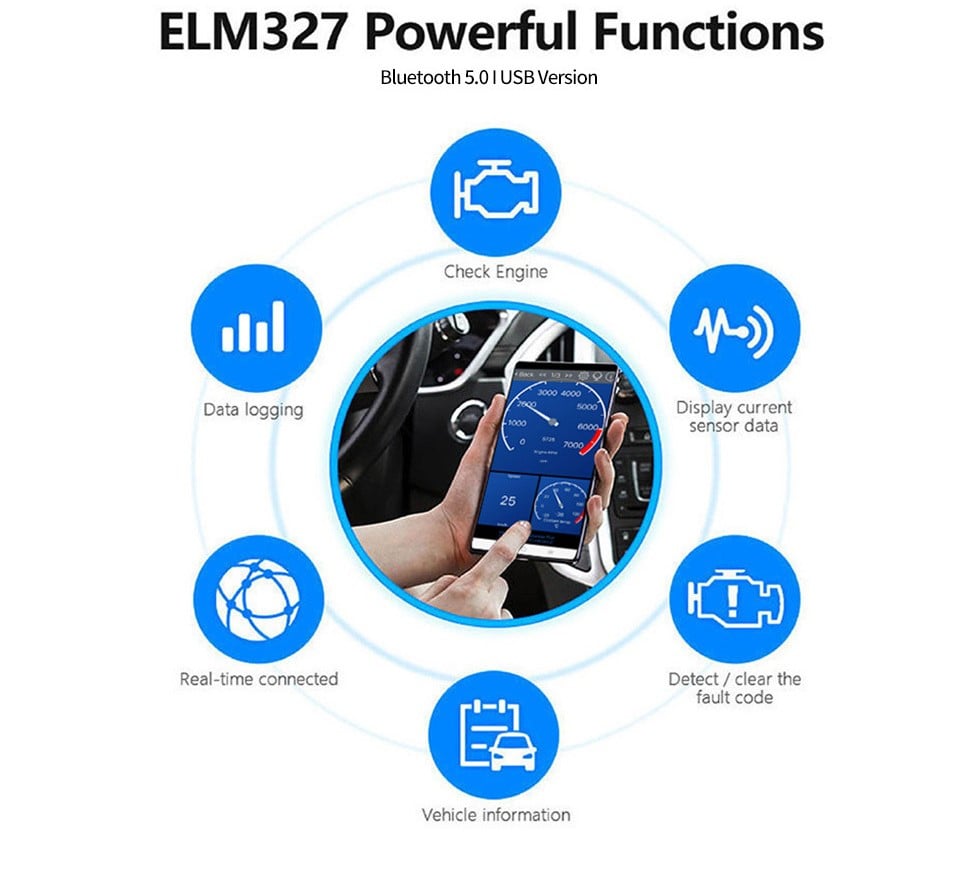
OBD II Bluetooth 5.0 Adapter is a high-quality automotive Bluetooth 5.0 OBDII scanner.

Features:
1. CLEAR CHECK ENGINE LIGHT - This iCar Pro code reader will help you save money and accurately diagnose check engine light problem. Very easy to use.
2. EASY FITMENT - The majority of cars made in the past 2 decades are fitted with an OBD2 diagnostic port, simply find the port and plug the iCar Pro in.
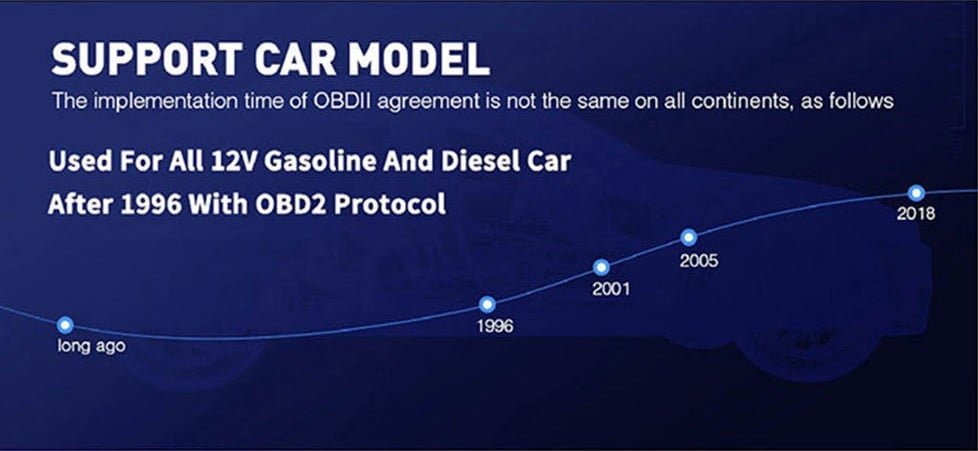
3. FIT AND FORGET - It really is possible to fit and forget beacuse it's micro size and unique power saving functionality that protects your battery
4. WORKS WITH HUNDREDS OF APPS - The KONNWEI Pro Bluetooth Low Energy device works with the most popular OBD apps. Please find download instruction for Android device in product description.
5. 2 YEAR WARRANTY - We offer a 2 year warranty as standard. If you have any problem with the device simply send it back and we will despatch a brand new replacement the following working day.
Functions:
Read diagnostic trouble codes, both generic and manufacturer-specific, and display their meaning. (over 3000 generic code definitions in the database).
Clear trouble codes and turn off the MIL ("Check Engine" light)
Engine RPM
Calculated Load Value
Coolant Temperature
Fuel System Status
Vehicle Speed
Short Term Fuel Trim
Long Term Fuel Trim
Intake Manifold Pressure
Timing Advance
Intake Air Temperature
Air Flow Rate
Absolute Throttle Position
Oxygen sensor voltages/associated short term fuel trims
Fuel System status
Fuel Pressure

Tips before your purchase:
For your vehicle to be OBD II compliant it must have a 16-pin DLC (Data Link
Connector) under the dash and the Vehicle Emission Control Information
Label must state that the vehicle is OBD II compliant. To be sure your vehicle complies with OBD-II, look for a sticker on the vehicle
under the hood in the engine compartment that clearly states “OBD II compliant or certified”.
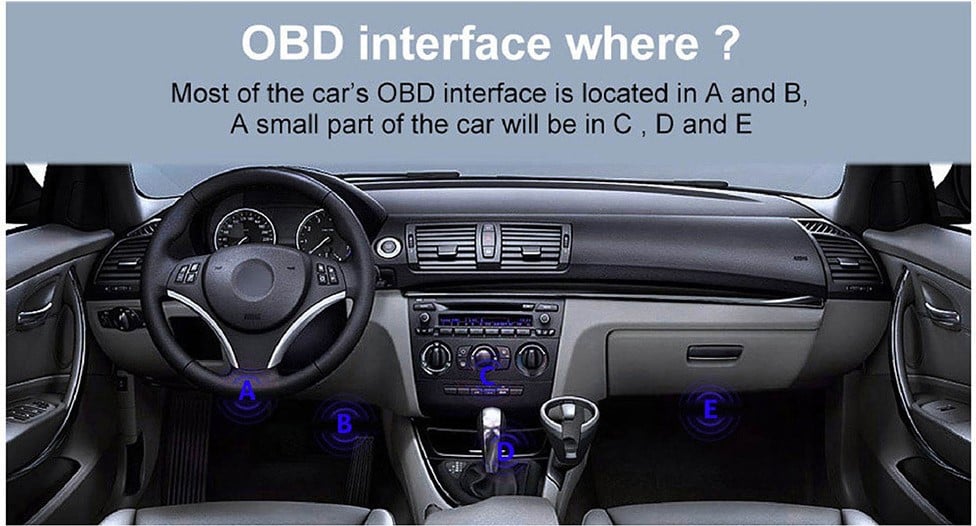
OBD-II protocols supported:
ISO 9141, KWP2000,SAE J1850, CAN ,J1850 VPW,J1850 PWM
Vehicle Coverage:
Works on all OBD2 Vehicles (1996 onwards in USA) and EOBD vehicles (Petrol
cars from 2001 and diesel cars from 2003/2004 in Europe)

How to setup Bluetooth pairing:
BLE4.0 Dual mode version

For Android users:
Home screen
Go to setting page
Select V-LINK Default password is “1234”
Device paired
Run Torque app
Go to Torque app OBD II adapter setting
Choose connecion type>Bluetooth
Choose Bluetooth device>V-LINK
Exit Torque app completely
Run Torque app
Connected
For iOS users:
Home screen
Go to setting page
Click on Bluetooth function
(Device name is invisible)
Run Accurate app
Go to Accurate app setting page
Select Bluetooth and connect
Exit Accurate app and run again
Connected
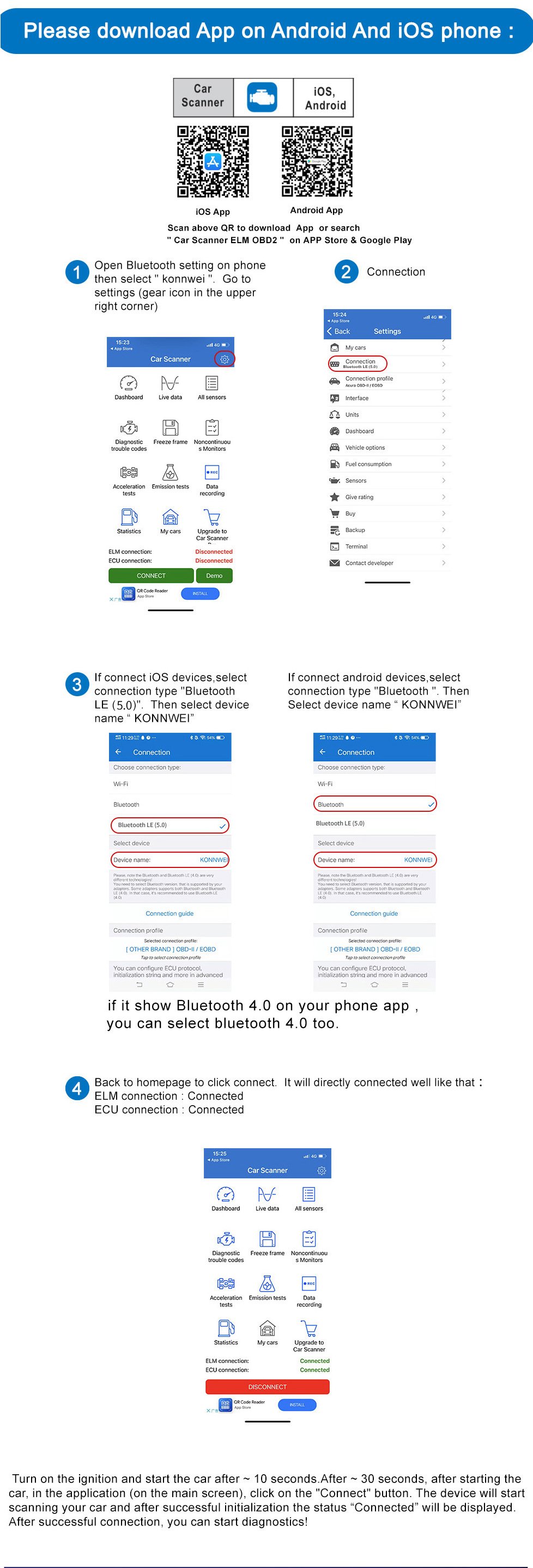
Specification:
Supply Voltage: 11.5V—15V
Supply Current: <200Ma
Operating Temperature: -40℃--85℃
Operating Humidity: 5%--95%RH Non-Dewfall
Size:

Share